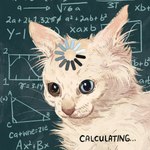Feb 26th:A new bill in Arizona is making its way through the Senate that would force sites like e621 to implement mandatory age verification for all users—or face potential lawsuits. This system would require third-party vendors to verify every user’s age through a government database. Not only is this a massive violation of privacy, but it also introduces serious risks, including identity theft through phishing schemes and other malicious methods. Worse still, we would have no control over ensuring that user data is permanently deleted after verification.
Since e621 operates out of Arizona, this law would almost certainly impact us if it passes. If you want to help ensure that we can continue serving you without being forced to collect personal information, we urge you to contact Arizona’s senators and ask them to vote NO on this bill.
Please help spread the word about this issue and encourage others to take action.
Further information on the bill itself can be found at the Free Speech Coalition: https://action.freespeechcoalition.com/bill/arizona-hb-2112/
Jan 7th: Small update to the Uploading Guidelines today: We now no longer allow paintovers of AI generated content. Or in other words AI generated content that has been edited to some degree by humans.
We still have a Discord server, come talk to us!
Want to advertise on e621? Click here!
Are you an artist uploading your own art to e621? Get verified now!