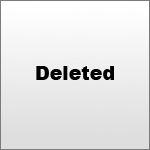Most people are aware that if you put "artist:" (without quotes) in front of a tag, it becomes orange, because it's now a special artist tag.
There's other prefixes, too:
http://e621.net/help/cheatsheet#Tagging_Prefixes
But did you know that you can click on the "?" on the left of an artist tag? When you do that, it takes you to a page with a list of the artist's websites. You can even edit it!
What's the point of this list?
- If you like what an artist draws, you can go looking for MOAR (few artists have all of their art on e621)
- If you put the URL of an artist's website in the search box here:
http://e621.net/artist/index?order=date
=> e621 finds you the artist. Magic!
Updated by TheHuskyK9