Jan 7th: Small update to the Uploading Guidelines today: We now no longer allow paintovers of AI generated content. Or in other words AI generated content that has been edited to some degree by humans.
Dec 1st: If your account has been hit in the most recent ban wave of compromised accounts please reach out to us at management[at]e621.net and we'll help you get your account back.
If you've already contacted us give us a moment to get to you, though if it takes longer than a day for us to get back to you do feel free to reach out again!
Dec 2nd: If you got got and suddenly aren't able to see any of our exquisite selection of sausage and taco posts double check that Safe Mode is disabled in your account settings (Account -> Settings -> Safe mode [right above the blacklist text box]).
We still have a Discord server, come talk to us!
Want to advertise on e621? Click here!
Are you an artist uploading your own art to e621? Get verified now!
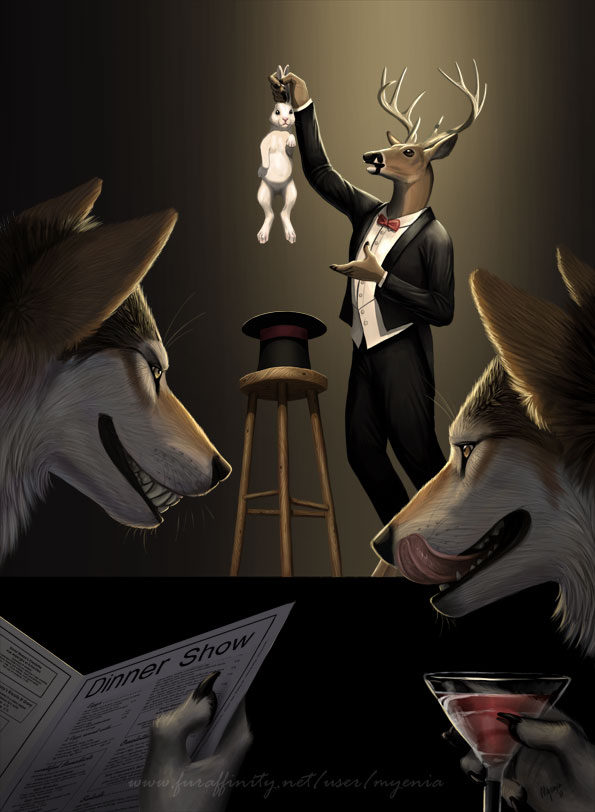
You must be 18 years or older and agree to the terms of service to access this website.
Content that is commonly considered objectionable is blacklisted by default. You may remove tags from this blacklist using the corresponding menu item.
nava
Memberrape face
SpaceWhale
Memberi get it
>:C
Canis
MemberHah this is a good un'
Huskeee
BlockedI just hope the magician knows how to disappear
leo nine
MemberI spent a minute looking for the 'resize image' option (I want to read the menu...)
Flutter Dash
Memberit won't show up because the image is already small enough to fit on your screen...it the imagewas bigger it would probably have it...and the "resize image"button only works to shrink the image..not make it bigger
Canilash
MemberDepending on your account settings, "Resize image" can make the picture bigger. If you chose for E621 to automatically resize.
gwendal
MemberAll you have to do to resize an image to it's original size is click the dimensions listed next to 'size' beneath the 'statistics' that appear under all of the tags listed on the left of the screen.
SlickNWet
MemberGood one!
31h253
MemberI would presume he throws the rabbit down one way and makes a graceful exit down another. Come on kid, it's all showmanship. Razzle dazzle 'em, and they'll never catch wise.
Muttzilla
Blocked"Dinner Show"
chauncey
Memberthis is horribly morbid i love it
Tainted1
MemberAnd for my next trick, watch me pull a hat out of a rabbit......
SpiritTheWolf26
MemberI hope he knows too, for their sake...
*stares at them*
*mouthwatering*
Oh, I'm sorry. Usually I don't act like this, I swear. It's this artwork. And the fact that I'm a little hungry... >:3
No harm intended.
SpiritTheWolf26
MemberOh...
This is...
Actually a good pun!
Login to respond »