Jan 7th: Small update to the Uploading Guidelines today: We now no longer allow paintovers of AI generated content. Or in other words AI generated content that has been edited to some degree by humans.
Dec 1st: If your account has been hit in the most recent ban wave of compromised accounts please reach out to us at management[at]e621.net and we'll help you get your account back.
If you've already contacted us give us a moment to get to you, though if it takes longer than a day for us to get back to you do feel free to reach out again!
Dec 2nd: If you got got and suddenly aren't able to see any of our exquisite selection of sausage and taco posts double check that Safe Mode is disabled in your account settings (Account -> Settings -> Safe mode [right above the blacklist text box]).
We still have a Discord server, come talk to us!
Want to advertise on e621? Click here!
Are you an artist uploading your own art to e621? Get verified now!
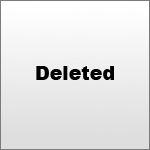
Nan1990
Memberaaayy ... by any chance does any one know how to export a blender 2.9 file as a video (2d animation) i got a feeling some one will see this cus of all mighty blitzdrchin
AnimalitoDelBosque
MemberHavent touched a 3D software in ages, and never used blender, but try searching by "batch render files", if you get a .png sequence you ca open them in photoshop/after effects.
DeviantDragoness
MemberThat lamp is mood tho
user 351579
Member"Just let it all out, bro."
Random~Passerby
Memberblender has got a "Sequencer" window that you can use to put together a number of pre-rendered images to a video and export it.
Here's a tutorial on how to do it that I found a while ago: https://www.youtube.com/watch?v=dd5RT8rEPqU
It uses v2.79 or something, but the process should be somewhat similar - so there's not even a need for external software to render videos in blender.
Obscenity
Memberwhy not directly to video? thats what I do
Rainy Daze
MemberMood lighting. :V
Login to respond »