Jan 7th: Small update to the Uploading Guidelines today: We now no longer allow paintovers of AI generated content. Or in other words AI generated content that has been edited to some degree by humans.
Dec 1st: If your account has been hit in the most recent ban wave of compromised accounts please reach out to us at management[at]e621.net and we'll help you get your account back.
If you've already contacted us give us a moment to get to you, though if it takes longer than a day for us to get back to you do feel free to reach out again!
Dec 2nd: If you got got and suddenly aren't able to see any of our exquisite selection of sausage and taco posts double check that Safe Mode is disabled in your account settings (Account -> Settings -> Safe mode [right above the blacklist text box]).
We still have a Discord server, come talk to us!
Want to advertise on e621? Click here!
Are you an artist uploading your own art to e621? Get verified now!
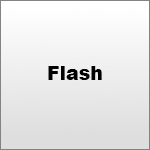
xandertheblue
Memberwhat compressing process for GIFs is the best to use? Honest question.
Mairo
JanitorI have absolutely no idea what was causing the issues with earlier posts gif, but it did not seem good and if I were to guess it could've come from either some middle process (turned flash into video first?) or really bad gif creator. But I just can't descripe it in any other way than compression.
With gifs, they are basically lossless format, so instead of compression it comes down to number of colors, dithering method and optimization. Frame rate and resolution needs to be scaled down in most cases like was already done. With something like this, having several brigtly differend colored areas, it's smart to just keep the colors at maximum 256. Dithering depents on material what should be used, but dithering methods dedicated for animations in general are good. Optimization means that useless data is taken out, so if something doesn't move between frames, it's not stored, which is why it's really good idea to work with material that is not compressed to begin with.
With this one, I decompiled the frames directly from the flash file, downscaled them with waifu2x (better at keeping drawn stuff details intact. Lanczos is also fine, as long as it's not nearest neighbor), generated custom palette with ffmpeg, then created the gif with bayer3 dithering using that created custom palette with ffmpeg.
I also tried the gimp method. Simply imported the frames as layers after downscaling (gimp has lanczos build in so that can be used), used positioned dithering (under image->mode->indexed) and optimized it (filters->animation->optimize difference). It didn't seem to provide as good results and filesize was slightly bigger compared to ffmpeg version, most likely because the amount of colors this animation has. Though gimp method is still what I usually use.
And I have managed to make a wall of text once again :|
In a nutshell gimp and ffmpeg basically does everything, altough gimp having those features under differend menus and ffmpeg being command line tool, ffmpeg also being able to create high quality webm files. Can't recommend other programs as I'm used to these two which produce high quality output with ease.
RustyHauser
MemberI wanna be in Xander's place right now
Login to respond »