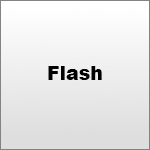
This post was deleted or flagged for the following reasons:
- [DELETION] Broken/corrupted file. (Unsupported codec: MP4 file using AVC renamed to WebM) - Mairo -
Description
A 60FPS interpolated version of post #690063. Try view the posts side by side to see the difference!
Note: This is not my work, I just converted an existing gfy to 60FPS
Darkest907
MemberDamn this is smooth. 10/10
GreyAfterDark
MemberEven though frame interpolation is cheating and isn't as good as true high framerate, the results often look great! I'm slowly going through my favorite animations and converting them to "60FPS"
986bears
Memberand it loops perfectly. I love it.
MobianX
BlockedWow.
Beepmaster
MemberWho cares about the method if it looks good?
Flutterbat lover
Blockedhot damn this is nice~!
FuzzAmorous
MemberThis is new science to me, i have no clue what you did, but its cool. :O
Mairo
JanitorIt does work with some material, I can agree with that and that's why almost every modern TV includes it as standard feature. But with animations it's usually pretty bad, as movement is less predictable and lower from actual video frame rate, so most of the time it looks like resampling with some blurring enabled: http://i.imgur.com/tUHENAf.png
However there should be "animation" preset available in interpolation converters. Use that one in future if you are converting animated stuff to higher frame rate, it should guess line movement much better. I tried this with monogatari OP and difference is quite significant.
For MeGUI with AviSynth script I used the following:
Setmemorymax(512)
SetMTMode(3,4)
PluginPath = "C:\Program Files (x86)\MeGUI\tools\avisynth_plugin\"
LoadPlugin(PluginPath+"svpflow1.dll")
LoadPlugin(PluginPath+"svpflow2.dll")
Import(PluginPath+"InterFrame2.avsi")
<input>.ConvertToYV12()
SetMTMode(2)
<deinterlace>
<crop>
<denoise>
<resize>
InterFrame(Cores=4, GPU=true, Tuning="Animation", FrameDouble=true)
I'm also not entirely sure what policy with this is. At least with images upscales are removed and this is _basically_ upscaling the frame rate, even if it's not resampling but interpolation. For watching videos locally like this without annoying converting all the time use: http://www.svp-team.com/
theswagcat
MemberHas any one noticed that dot that keeps popping on and of screen on her nose
muffler
MemberHeh, now that's all I look at.
JiggyKnight
MemberSays the file is corrupt when I try to download. :(
derptron5000
MemberNow if only this version had the sounds. That would be beyond perfect.
Mairo
JanitorGave it a shot just because wanted to mess with interlacing again. It just isn't that good on hand drawn frame by frame stuff...
Here it is anyways: https://mega.co.nz/#!sNQEzDIA!UEOBw27a5Tq45_ubgzDzLmQoaRy571xELI6hVX8I2OU
GreyAfterDark
Member@Mario69
Cool to find another person interested in this. I already use SVP and MeGUI, although it seems you're more experienced than I am. I hadn't realised there was an "animation" preset, thanks for letting me know!
Edit: Oh hey! Just noticed you posted the original gfy. Did you create it?
Mairo
Janitorhttps://en.wikipedia.org/wiki/Motion_interpolation
Basically taking two existing frames, calculating what should be and where between those two frames, then making and inserting that frame in between them.
Yeah, because higher frame rate is simply better with everything. But because it's faked I personally don't convert stuff using interpolation. I did experiment with it for few initial webm conversions for this site as it works much better with after effect puppet stuff (jasonafex, washa).
And I did that webm conversion here. Just look at the comments on that post.
Rags
BlockedEyes can't see past 24 fps, skrub XBOX4lyfe
Dunnno
MemberMaybe a cheap robot eye, but humans can see something like 72 FPS. Been a while since I looked it up though.
Yes I know you're making a joke about how much the XBONE sucks.
user 109888
Memberoh my what a promiscuous scene
MrValentine221
MemberToo bad I can't see it.
hackslut
MemberThe human eye doesn't have any measurable frame rate. The whole "72fps" thing was a myth spread to sell low quality products. Depending on the conditions you're in, you can see anything from several hundred fps, to near infinite.
user 76294
MemberYeah, the eye adapts to any "frames per second" rate as needed, claims that the eye can see only so much are all total bull.
OneBlackSun
MemberAlmost looks like 3d
Sofurry
MemberPlease tell me you're still doing these
Rocker20
MemberHm don't know why but the animation has a very Disney feel to it. Anyone else agree?
Login to respond »